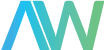Search for National Instruments Drivers:
| Model Name | Product Driver | Operating System | Version | Download Link |
|---|
Don't See a Driver You Need
Request one Here!
What is a driver?
A driver is software that allows your hardware to communicate with your operating system.
How do I download a driver?
Select your driver and version, then click the download link to start the process.
Are the drivers free to download?
Yes, all drivers available on this page are free of charge.
What if a driver is missing?
Some drivers require special licensure to offer publicly. Use the request form to let us know, and we’ll assist you as soon as possible.
NI drivers are software routines that control instruments and third-party hardware. With NI drivers, users can control instruments without the knowledge of low-level programming details. There are two types of NI Drivers:
- IVI Instrument Drivers are DLL-based drivers designed to enable instrument simulation and interchangeability. They allow users to create a VI that is compatible with multiple brands of instruments.
- The NI-488.2 driver is compatible with NI GPIB controllers as well as NI embedded controllers equipped with GPIB ports. It features high-level commands that manage bus operations automatically.
NI-VISA is an NI instrument driver that is an application of the Virtual Instrument Software Architecture (VISA) I/O standard. Configuring, programming, and debugging instrumentation systems with GPIB, VXI, PXI, serial (RS232/RS485), Ethernet/LXI, and/or USB interfaces is made easier with the help of the VISA standard.
If you’re looking for NI drivers, use the NI Instrument Driver Finder to search for and install LabVIEW Plug and Play instrument drivers while remaining in the LabVIEW development environment. To launch the Instrument Driver Finder, Select Tools»Instrumentation»Find Instrument Drivers or Help»Find Instrument Drivers
To uninstall the NI Driver, use the Package Manager to remove NI software installed on your system. Find the “Installed” tab, select the software that you want to remove, and click “remove”.
An instrument driver in LabVIEW is a collection of VIs that use the VISA I/O functions that are built into LabVIEW to connect with an instrument. A programming operation, such as configuring, reading from, writing to, or triggering an instrument, is represented by each VI.
NI software is a programming environment where users can create test and measurement applications with an intuitive user-friendly programming language, expansive IP libraries, the ability to connect to any hardware, and a large developer community.
Package Manager is a tool used to install NI software and access recommendations for installing related programs. It also allows you to manage custom packages for distributing, installing, and updating your own files or software.
Apex Waves offers a comprehensive library of legacy NI drivers available for download, featuring a user-friendly interface that simplifies finding the exact driver you need for obsolete NI test equipment. If you can’t find the specific driver you’re looking for, we recommend checking the official NI Driver Download Archive, where you can search by driver name, hardware model, or compatibility requirements. At Apex Waves, our goal is to provide an easier, more efficient experience for accessing legacy drivers.
NI drivers have specific compatibility requirements based on the version of the operating system, hardware model, and LabVIEW software version. For example, certain NI drivers may only support Windows 10 and later versions. Find more information in our NI Hardware Compatibility With Windows 10 & 11 blog.
Yes, NI drivers such as NI-VISA and IVI Instrument Drivers are designed for interoperability with third-party instruments. They support communication protocols like GPIB, USB, Ethernet/LXI, and serial, making them versatile tools for multi-vendor systems.
Updating NI drivers ensures compatibility with the latest operating systems, hardware, and LabVIEW versions. Updated drivers also provide bug fixes, enhanced performance, and new features, which can improve your system's overall efficiency and reliability.
You can search for specific instrument drivers based on your connected hardware using the "NI Instrument Driver Finder" feature in your NI software to locate outdated NI (National Instruments) drivers. If you need a very outdated driver that isn't easily accessible, you might need to get in touch with NI support directly to request the exact version you need.
Most older NI drivers are compatible with Windows 10 and Windows 11, however it's important to check the specific compatibility information for your NI product, since some older drivers might not be fully supported or could experience issues on modern operating systems.
Apex Waves’ driver library lists out the compatible model names and OS systems for each driver, helping you to quickly determine if it is supported by your specific operating system.
Yes, many of the drivers that can be downloaded from the Apex Waves driver library will function perfectly well for your legacy hardware applications. In fact, the most recent version of a driver is not necessarily the best choice, especially when it comes to outdated hardware.
If the driver you are looking for is not available in our library, feel free to reach out to our team at support@apexwaves.com. Our experienced technicians can provide insight to help troubleshoot your issue!
Yes, all of the drivers in our library are available for free download. Simply select your model, driver, and version to download it directly.
Yes. Emerson Electric Co. acquired NI on April 12, 2023!
About the Drivers
NI Instrument Drivers are vital to controlling and managing both NI and third-party devices. Some of the most popular NI drivers include NI-DAQmx, NI-SWITCH, NI-SCOPE, and NI-VISA, but there are a wide variety to choose from. Installing these drivers enables your software to detect and connect to important hardware components in a timely manner.
NI-DAQmx is an excellent driver for data acquisition and signal conditioning. It manages every facet of a DAQ system, allowing for efficient DMA data transmission, enhanced consistency, and single-point I/O for quicker measurements.
The NI-VISA driver implements the Virtual Instrument Software Architecture standard. This standard is used to configure, program, and debug instrumentation systems using serial PXI, GPIB, VXI, Ethernet/LXI and/or USB interfaces.
NI-SWITCH, as the name suggests, is used to configure and operate NI Switches. This instrument driver complies with interchangeable virtual instruments (IVI).
The NI-SCOPE driver is tailored to oscilloscopes, supporting over 50 measurement and analysis capabilities. Like NI-SWITCH, NI-SCOPE is compliant with IVI, and it allows the user to use multirecord or continuous acquisition and multiboard synchronization.
NI Driver Compatibility
The compatibility requirements for NI products guarantee that the programs, devices, and systems all effortlessly interact with one another. So, how do you know which parts and drivers are compatible?
One of the most important factors to consider is the application. Depending on how certain programs are being used, they might not be compatible with specific programming environments, even if they install and function flawlessly on the latest versions of Windows. For this reason, it is not always the best choice to use the newest driver, particularly when dealing with outdated technology.
Older driver versions can still function perfectly well for your application, though it may require some trial and error. A useful rule of thumb is that if the drivers and hardware were released around the same time, they are more often than not compatible.
All Available Drivers
| Driver | Compatible Models | Versions |
|---|---|---|
| LabVIEW Instrument Design Libraries for Reconfigurable Oscilloscopes | PXIe-5164, PXIe-5170, PXIe-5170R, PXIe-5171, PXIe-5172 | 14.0, 15.0, 16.1, 16.2, 17.0, 18.0, 19.1, 20.0 |
| NI CompactRIO | cRIO-9002, cRIO-9004, cRIO-9035, cRIO-9039, NI ELVIS II, sbRIO-9607, sbRIO-9627, sbRIO-9637 | 15.0, 15.0 Patch, 15.5, 16.0, 16.0 Patch, 17.0, 17.6, 18.0, 18.1, 18.5, 19.6 |
| NI CompactRIO and Drivers | 19.0, 19.1, 19.5, 19.6, 20.0, 20.5 | |
| NI CompactRIO Module Support | 12.0.1 Patch, 13.1.1 Patch, 14.1.0 Patch, 14.1.1 Patch, 14.6.0 Patch, 15.1.0 Patch, 16.1.0 Patch, 16.2.1 Patch, 17.1.0 Patch | |
| NI ELVISmx | NI ELVIS II, T5 | 14.0, 15.0, 16.0, 17.0, 4.0, 4.0.1, 4.1, 4.1.1, 4.2.2, 4.2.3, 4.3, 4.3.1, 4.4, 4.5 |
| NI FlexRIO Adapter Module Support | 1.6, 1.7, 1.8, 1.9, 14.0, 14.1, 14.2, 14.3, 2.0, 2.2.1, 3.1.1, 3.2, 3.3, 3.4, 4.1 | |
| NI Linux Device Drivers | 2018, 2019, 2020 | |
| NI R Series Multifunction RIO | PCI-7830, PCI-7830R, PCI-7831, PCI-7831R, PCI-7833, PCI-7833R, PCIe-7820, PCIe-7820R, PCIe-7821, PCIe-7821R, PCIe-7822, PCIe-7822R, PXI-7830, PXI-7830R, PXI-7831, PXI-7831R, PXI-7833, PXI-7833R, PXIe-7846, PXIe-7846R, PXIe-7847, PXIe-7847R, PXIe-7856, PXIe-7856R, PXIe-7857, PXIe-7857R, PXIe-7858, PXIe-7858R, PXIe-7861, PXIe-7862, PXIe-7867, PXIe-7867R, PXIe-7868, PXIe-7868R | 15.0, 15.5, 16.0, 17.0, 17.0.1, 18.0, 18.5, 18.5 Patch, 19.0, 19.1, 19.6, 20.0 |
| NI WSN | 1.0.2, 1.1, 1.2, 1.2.1, 1.3, 1.3.1, 1.4 | |
| NI-ATCA | ATCA-3671 | 19.0, 19.5 |
| NI-ATCA FPGA Modules | ATCA-3671 | 16.0, 18.0 |
| NI-CAN | PCI-8511, PCI-8512, PCI-8513, PCI-CAN, PCMCIA-CAN, PXI-8109, PXI-8462, PXI-8511, PXI-8512, PXI-8513, USB-8472, USB-8473, USB-8476, USB-8501, USB-8502, USB-8506 | 1.6, 14.0, 15.0, 16.0, 17.0, 18.0, 18.5, 2.0, 2.1.1, 2.1.2, 2.1.3, 2.2, 2.2.1, 2.3, 2.3.2, 2.3.3, 2.4, 2.5, 2.5.2, 2.6, 2.6.1, 2.6.2, 2.6.3, 2.7.2, 2.7.3, 2.7.4, 2.7.5 |
| NI-DAQmx | BNC-2096, cDAQ-9132, cDAQ-9133, cDAQ-9134, cDAQ-9135, cDAQ-9136, cDAQ-9137, cDAQ-9138, cDAQ-9139, cDAQ-9171, cDAQ-9172, cDAQ-9174, cDAQ-9178, cDAQ-9179, cDAQ-9181, cDAQ-9184, cDAQ-9185, cDAQ-9188, cDAQ-9188XT, cDAQ-9189, cDAQ-9191, cRIO-9035, cRIO-9039, cRIO-9040, cRIO-9041, cRIO-9042, cRIO-9043, cRIO-9045, cRIO-9046, cRIO-9047, cRIO-9048, cRIO-9049, cRIO-9053, cRIO-9054, cRIO-9055, cRIO-9056, cRIO-9057, cRIO-9058, DAQCard-6024E, DAQCard-6036E, DAQCard-6062E, DAQCard-6715, DAQCard-DIO-24, DAQPad-6015, FD-11601, FD-11603, FD-11605, FD-11613, FD-11614, FD-11634, FD-11637, NI ELVIS II, PCI-6010, PCI-6013, PCI-6014, PCI-6132, PCI-6704, PCI-MIO-16E-1, PCI-MIO-16E-4, PCI-MIO-16XE-10, PCI-MIO-16XE-50, PCIe-6346, PCIe-6374, PCIe-6376, PCIe-6738, PXI-1010, PXI-1011, PXI-1050, PXI-1052, PXI-6704, PXIe-4302, PXIe-4303, PXIe-4309, PXIe-4310, PXIe-4339, PXIe-4340, PXIe-4463, PXIe-4464, PXIe-4480, PXIe-4481, PXIe-6349, PXIe-6378, PXIe-6386, PXIe-6396, PXIe-6738, RM-24999, sbRIO-9603, sbRIO-9608, sbRIO-9609, sbRIO-9628, sbR | 14.0, 14.1, 14.2, 14.5, 14.5.1, 15.0.1, 15.1, 15.1.1, 15.5, 15.5.1, 16.0, 16.0.1, 16.1, 17.0, 17.1, 17.1.1, 17.5, 17.6, 18.0, 18.1, 18.5, 18.6, 19.0, 19.1, 19.5, 19.6, 20.0, 20.1, 9.0, 9.0.2, 9.1, 9.1 Patch, 9.1.1, 9.1.1 Patch, 9.1.5 Patch, 9.1.6 Patch, 9.1.7, 9.2 Patch, 9.2.1 Patch, 9.2.2, 9.2.3, 9.3, 9.4, 9.5, 9.5.1, 9.5.5, 9.6, 9.6.1, 9.6.2, 9.7, 9.7.5, 9.8, 9.9 |
| NI-DAQmx Base | 14.0, 15.0 | |
| NI-DCPower | PXI-4110, PXI-4130, PXI-4132, PXI-4138, PXIe-4112, PXIe-4113, PXIe-4135, PXIe-4136, PXIe-4137, PXIe-4138, PXIe-4139, PXIe-4140, PXIe-4141, PXIe-4142, PXIe-4143, PXIe-4144, PXIe-4145, PXIe-4154, PXIe-4162, PXIe-4163 | 1.0, 1.1, 1.2, 1.2.1, 1.2.2, 1.3, 1.4, 1.5, 1.6, 1.6.1, 1.6.2, 1.6.3, 1.7, 1.7.5, 1.7.5 Patch, 1.8, 1.8.6, 1.9, 14.0, 14.1.1, 14.1.2, 15.0, 15.1, 15.2, 16.0, 16.0.1, 17.0, 17.1, 17.5, 17.6.1, 18.0, 18.1, 18.1.1, 18.2, 18.5, 18.5.1, 19.0, 19.1, 19.5, 20.0, 20.1, 20.5, 20.6 |
| NI-Digital Pattern Driver | PXIe-6570, PXIe-6571 | 16.0, 16.0.1, 16.0.2, 17.0, 17.0.2, 17.0.3, 17.0.4, 17.1.2, 18.0, 18.0.1, 18.0.3, 18.5, 19.0.1, 20.6 |
| NI-DMM | PCI-4060, PCI-4065, PCI-4070, PCIe-4065, PCMCIA-4050, PXI-4022, PXI-4060, PXI-4065, PXI-4070, PXI-4071, PXI-4072, PXIe-4080, PXIe-4081, PXIe-4082, USB-4065 | 1.6, 14.0, 15.0, 15.1, 15.2, 16.0, 17.0, 17.1, 17.5, 18.0, 18.1, 18.5, 19.0, 19.1, 19.5, 2.0, 2.0.1, 2.1, 2.2, 2.3, 2.3.1, 2.4.5, 2.5, 2.5.1, 2.6, 2.7, 2.7.1, 2.7.2, 2.8, 2.9, 20.0, 3.0.1, 3.0.4, 3.0.5, 3.0.6, 3.1 |
| NI-DNET | 1.6.7 | |
| NI-ELVISmx | NI ELVIS II, T5 | 18.0, 19.0 |
| NI-Embedded CAN for sbRIO | 1.0.1, 1.0.2 | |
| NI-FGEN | PCI-5401, PCI-5402, PCI-5406, PCI-5411, PCI-5412, PCI-5421, PCI-5431, PXI-5401, PXI-5404, PXI-5411, PXI-5422, PXI-5431, PXI-5441, PXIe-5413, PXIe-5423, PXIe-5433, PXIe-5442, PXIe-5450, PXIe-5451, X2 | 14.0, 14.0 Patch, 15.0, 16.0, 16.0.1, 17.1, 17.5, 18.0, 18.1, 18.5, 18.5.1, 19.0, 19.1, 19.5, 19.6, 2.7.2, 2.7.3, 2.8.1, 2.9, 2.9.1, 2.9.3, 20.0 |
| NI-FieldPoint | 13.1, 14.5, 15.0, 15.5, 6.0.10, 6.0.11, 6.0.9, 6.1.0 | |
| NI-HSDIO | PCI-6541, PCI-6542, PCI-6551, PCI-6552, PCI-6561, PCI-6562, PXIe-6544, PXIe-6545, PXIe-6547, PXIe-6548, PXIe-6555, PXIe-6556 | 1.0, 1.1, 1.2, 1.2.1, 1.3, 1.4, 1.4.2, 1.4.3, 1.5.1, 1.5.2, 1.5.4, 1.6, 1.6.1, 1.7.2, 1.7.5, 1.8.1, 1.9, 14.0, 14.0 Patch, 15.0, 16.0, 17.0, 17.5, 18.0, 18.5, 19.0, 19.5, 2.0, 20.0 |
| NI-Industrial Communications for CANopen | 1.0, 1.0.1, 1.0.2, 1.0.3, 15.0, 16.0, 17.0, 18.0, 19.0, 20.0 | |
| NI-Industrial Communications for DeviceNet | 14.5, 15.0, 16.0, 17.0, 18.0, 19.0, 2.0, 2.0.1, 2.0.2, 2.1, 2.2, 2.3, 20.0 | |
| NI-Industrial Communications for EtherCAT | cDAQ-9132, cDAQ-9133, cDAQ-9134, cDAQ-9135, cDAQ-9136, cDAQ-9137, cDAQ-9139, cRIO-9022, cRIO-9023, cRIO-9024, cRIO-9025, cRIO-9030, cRIO-9031, cRIO-9032, cRIO-9033, cRIO-9034, cRIO-9035, cRIO-9036, cRIO-9037, cRIO-9038, cRIO-9039, cRIO-9064, cRIO-9065, cRIO-9067, cRIO-9068, cRIO-9074, cRIO-9081, cRIO-9082, CVS-1457RT, CVS-1458, CVS-1458RT, IC-3171, IC-3172, IC-3173, PCI-8232, PCIe-8231, PCIe-8233, PCIe-8235, PXI-8104, PXI-8106, PXI-8108, PXI-8109, PXI-8115, PXI-8119, PXI-8183, PXI-8231, PXI-8232, PXI-8840, PXIe-8115, PXIe-8130, PXIe-8133, PXIe-8135, PXIe-8840, PXIe-8861, PXIe-8880, RMC-8354, RMC-8355, sbRIO-9607, sbRIO-9627, sbRIO-9651 | 1.0, 1.0.1, 1.0.2, 1.1, 1.2, 14.0, 14.5, 15.0, 15.0 Patch, 16.0, 16.1, 17.0, 17.6, 18.0, 18.0 Patch, 18.5, 19.0, 2.0, 2.1, 2.2, 2.3, 2.4, 2.5, 2.6, 2.7, 20.0 |
| NI-KAL | 1.1, 1.10, 1.2, 1.3, 1.4, 1.5, 1.6, 1.7, 1.9, 14.0, 15.0.1, 15.1, 17.5.1, 2.0, 2.1, 2.2, 2.3, 2.3.1, 2.4, 2.4.1, 2.5 | |
| NI-mmWave | PXIe-7902 | 15.1, 15.3, 15.3.1, 18.0, 18.1, 19.0 |
| NI-Motion | PCI-7390 | 14.0, 15.0, 16.0, 17.0, 18.0, 5.2, 5.2.7, 6.1.2, 6.1.3, 6.1.5, 7.5, 7.6, 7.7, 8.0, 8.1, 8.2, 8.3, 8.4, 8.5.1 |
| NI-OSI | 1.0, 1.1, 16.0, 2.1 | |
| NI-PXImc | 1.0, 14.0, 16.0, 18.0, 19.0 | |
| NI-RFSA | PXIe-5644, PXIe-5668, PXIe-5840 | 14.0, 14.1, 14.5, 15.0, 15.0.2, 15.6, 16.0, 16.0.2, 16.0.3, 17.0, 17.1, 17.1.1, 17.1.2, 18.0, 18.1, 18.1.1, 18.2.1, 19.0, 19.1, 19.2, 19.6, 2.6, 2.7, 2.7.5, 2.9, 2.9.1, 20.0, 20.5 |
| NI-RFSG | 1.9.5, 1.9.7, 1.9.8, 14.0, 14.5, 15.0, 15.0.2, 19.0, 19.1, 19.2, 19.6, 20.0, 20.5 | |
| NI-RFSG NET Class Libraries | 1.0, 1.1, 1.2, 14.5, 16.0, 17.1 | |
| NI-RFSG Playback Library | PXIe-5644, PXIe-5645, PXIe-5645R, PXIe-5646, PXIe-5673, PXIe-5673E, PXIe-5820, PXIe-5830, PXIe-5831, PXIe-5840, PXIe-5841 | 19.0, 19.1, 2.2, 2.3, 2.3.1, 2.4, 2.5, 20.0, 20.6, 3.0 |
| NI-RIO (Legacy) | 12.0, 12.1, 12.1 Patch, 13.0, 13.0 Patch, 13.1, 13.1.1, 13.1.1 Patch, 14.0.1, 14.5, 14.5 Patch, 15.0, 16.0, 17.0, 2.1, 3.1.1, 3.2.1, 3.3, 3.3.1, 3.4, 3.5, 3.5.1, 3.5.1 Patch, 3.6, 3.6.1, 4.0, 4.0 Patch, 4.1 | |
| NI-SCOPE | AT-5102, PCI-5102, PCI-5105, PCI-5112, PCI-5114, PCI-5122, PCI-5124, PCI-5142, PCI-5152, PCI-5153, PCI-5154, PCI-5911, PCI-5922, PXI-5105, PXI-5620, PXI-5621, PXI-5900, PXI-5922, PXIe-5105, PXIe-5110, PXIe-5111, PXIe-5113, PXIe-5114, PXIe-5160, PXIe-5162, PXIe-5163, PXIe-5164, PXIe-5170, PXIe-5170R, PXIe-5171, PXIe-5172, PXIe-5185, PXIe-5186, PXIe-5622, USB-5132 | 14.0, 14.0 Patch, 14.1, 14.1.1 Patch, 15.0, 15.1, 15.1.1, 16.0, 16.1, 17.1, 17.1.2, 17.5, 18.0, 18.1, 18.6, 18.7, 19.0, 19.1, 19.5, 19.6, 20.0, 3.1, 3.5.1, 3.8.1, 3.8.7, 3.9.7, 4.0, 4.0 Patch, 4.0.5, 4.1, 4.1 Patch, 4.1.1, 4.1.1 Patch, 4.1.3 |
| NI-SCOPE NET Class Libraries | 1.1, 1.1.1, 17.1, 2.0 | |
| NI-Serial | cFP-2100, cFP-2110, cFP-2120, cFP-2200, cFP-2210, cFP-2220, cRIO-9002, cRIO-9022, cRIO-9024, cRIO-9038, cRIO-9068, cRIO-9073, cRIO-9074, cRIO-9075, cRIO-9076, CVS-1454, CVS-1456, CVS-1457RT, CVS-1458, M3, PCMCIA-232, PCMCIA-485, PXIe-8840, PXIe-8861, PXIe-8880, sbRIO-9605, sbRIO-9606, sbRIO-9607, sbRIO-9627, USB-232, USB-485 | 14.0, 15.0, 17.0, 17.5, 18.5, 19.0, 19.5, 20.0, 3.9, 4.1 |
| NI-SLSC | PXIe-8840, PXIe-8861, PXIe-8880, SLSC-12001 | 1.0, 17.0, 17.5, 18.0, 18.5, 19.0, 19.5, 20.0 |
| NI-SWITCH | PXI-2501, PXI-2503, PXI-2510, PXI-2520, PXI-2521, PXI-2522, PXI-2523, PXI-2530, PXI-2530B, PXI-2533, PXI-2534, PXI-2535, PXI-2536, PXI-2545, PXI-2546, PXI-2547, PXI-2548, PXI-2549, PXI-2554, PXI-2555, PXI-2556, PXI-2557, PXI-2558, PXI-2559, PXI-2564, PXI-2565, PXI-2566, PXI-2567, PXI-2568, PXI-2570, PXI-2571, PXI-2576, PXI-2584, PXI-2585, PXI-2586, PXI-2590, PXI-2591, PXI-2594, PXI-2595, PXI-2596, PXI-2597, PXI-2598, PXI-2599, PXI-2720, PXI-2722, PXI-2796, PXI-2797, PXI-2798, PXI-2799, PXI-2800, PXIe-2512, PXIe-2514, PXIe-2515, PXIe-2524, PXIe-2525, PXIe-2526, PXIe-2527, PXIe-2529, PXIe-2531, PXIe-2532, PXIe-2532B, PXIe-2540, PXIe-2541, PXIe-2542, PXIe-2543, PXIe-2544, PXIe-2569, PXIe-2575, PXIe-2593, PXIe-2725, PXIe-2727, PXIe-2737, PXIe-2738, PXIe-2739, PXIe-2746, PXIe-2747, PXIe-2748, PXIe-2790, SCXI-1127, SCXI-1128, SCXI-1129, SCXI-1130, SCXI-1160, SCXI-1161, SCXI-1163, SCXI-1163R, SCXI-1166, SCXI-1167, SCXI-1169, SCXI-1175, SCXI-1190, SCXI-1191, SCXI-1192, SCXI-1193, SCXI-1194, SCXI-1195, SWB-2810, SWB-2 | 1.1, 1.5, 1.6, 14.0, 15.0, 15.1, 15.1.1, 16.0, 17.0, 17.5, 18.0, 18.5, 18.5.1, 19.0, 19.1, 19.5, 2.0, 2.1, 2.2, 2.3.1, 2.4, 2.5, 20.0, 3.0, 3.1, 3.3, 3.3.1, 3.4, 3.5, 3.6, 3.6.2, 3.7.1, 3.8, 4.0, 4.0.1, 4.1, 4.3, 4.3.5, 4.4, 4.5, 4.5.5, 4.6, 4.6.1, 4.6.5, 4.8 |
| NI-SWITCH NET Class Libraries | 1.0, 1.1 | |
| NI-Sync | PCI-1588, PXI-6651, PXI-6652, PXI-6653, PXI-6682, PXI-6682H, PXI-6683, PXI-6683H, PXIe-6672, PXIe-6674T | 14.0, 14.5, 15.0.1, 16.0, 16.1, 17.0, 18.0, 18.6, 19.0, 19.1, 19.5, 20.0, 20.1 |
| NI-TimeSync | 1.0.1, 1.1, 1.1.1, 1.1.2, 1.1.5, 1.3, 14.0, 14.5, 15.0, 15.5, 16.0, 17.0, 17.1, 17.5, 18.0.1, 18.1.1 | |
| NI-USBLAN Driver October | October 2015 Patch | |
| NI-USRP | USRP-2900, USRP-2901, USRP-2920, USRP-2921, USRP-2922, USRP-2930, USRP-2932, USRP-2940, USRP-2942, USRP-2943, USRP-2944, USRP-2945, USRP-2950, USRP-2952, USRP-2953, USRP-2954, USRP-2955 | 1.1, 1.2, 1.3, 14.0, 14.1, 14.5.1, 15.0, 15.5, 16.0, 16.1, 17.0, 17.1, 17.2, 18.0, 18.1, 18.3, 18.5, 19.0, 19.1, 19.5, 20.0, 20.5 |
| NI-VISA | GPIB-VXI | 14.0, 14.0.1, 14.0.2, 15.0, 15.0.1, 15.5, 16.0, 17.0, 17.5, 18.0, 18.5, 19.0, 19.5, 20.0, 5.4, 5.4.1 |
| NI-VNA | PXI-5690, PXIe-5630, PXIe-5632 | 14.0, 15.0, 16.0, 17.0, 17.5, 18.0, 2.0.1 |
| NI-VRTS | PXIe-5840 | 1.5, 1.6, 19.0, 20.0 |
| NI-VXI | 16.0, 3.8, 3.8.1, 3.9, 3.9.1 | |
| NI-WSN | 1.5, 15.0 | |
| NI-XNET | cDAQ-9132, cDAQ-9133, cDAQ-9134, cDAQ-9135, cDAQ-9136, cDAQ-9137, cDAQ-9138, cDAQ-9139, cDAQ-9171, cDAQ-9174, cDAQ-9178, cDAQ-9179, cDAQ-9181, cDAQ-9184, cDAQ-9185, cDAQ-9188, cDAQ-9189, cDAQ-9191, cRIO-9012, cRIO-9014, cRIO-9022, cRIO-9023, cRIO-9024, cRIO-9025, cRIO-9032, cRIO-9035, cRIO-9037, cRIO-9039, cRIO-9040, cRIO-9042, cRIO-9043, cRIO-9045, cRIO-9047, cRIO-9048, cRIO-9049, cRIO-9053, cRIO-9054, cRIO-9056, cRIO-9057, cRIO-9068, cRIO-9081, cRIO-9082, cRIO-9111, cRIO-9112, cRIO-9113, cRIO-9114, cRIO-9116, cRIO-9118, PCI-8511, PCI-8512, PCI-8513, PCI-8516, PCI-8517, PCIe-8510, PXI-8511, PXI-8512, PXI-8513, PXI-8516, PXI-8517, PXIe-8510, PXIe-8521, PXIe-8522, PXIe-8523, sbRIO-9603, sbRIO-9607, sbRIO-9608, sbRIO-9609, sbRIO-9627, sbRIO-9628, sbRIO-9629, sbRIO-9638, TRC-8542, TRC-8543, TRC-8546, USB-8501, USB-8502, USB-8506 | 1.0, 1.1, 1.3, 1.4, 1.5, 1.6, 1.7, 1.8, 14.0, 14.1, 14.5, 15.0, 15.5, 16.0, 16.1, 17.0.1, 17.5, 17.5.1, 18.0, 18.5, 19.0, 19.1, 19.5, 19.6, 20.0, 20.1, 20.5 |
| NI-XNET Database Editor Preview | 20.1 Preview | |
| PXI Platform Services | PCI-8336 | 15.1, 16.0, 17.0, 17.5, 17.5.1, 18.0, 18.1, 18.5, 19.0, 19.1, 19.5, 20.0, 20.5, 20.7, 21.0 |
| PXI_CLK Disciplining Software | 1.1 |